Kiosk Mode
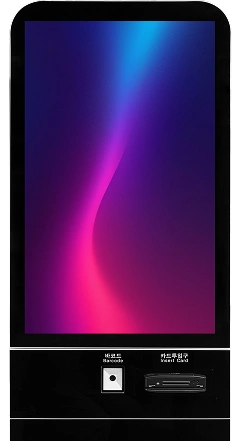
Secure Every Device. Anywhere. Anytime.
Single App Mode
Restrict devices to running only a single approved app to prevent misuse and distractions.
Disable Home / Back Buttons
Disable home and back buttons to keep users within the designated app environment.
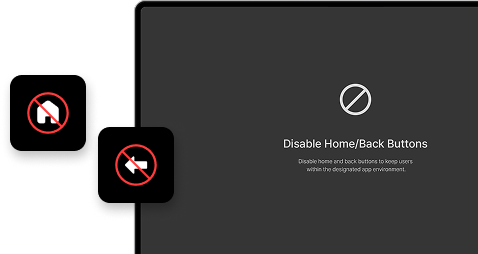
Screen Pinning
Pin the selected app to the screen to maintain a consistent user experience and prevent tampering.

Restrict Access to Settings
Block access to system settings to prevent network or account changes.
Run Only What Matters. Stay Focused.
Enable Single App Mode to lock the device to a specific app. Prevent distractions, misuse, or unauthorized app switching for optimal productivity and safety



Control What Matters — Lock Down System Access.
Prevent users from accessing device settings that can affect network, security, or account configurations. Ensure stable operations by disabling access to Wi-Fi, airplane mode, or system menus that should remain fixed. Perfect for business tablets, kiosk terminals, or school devices.
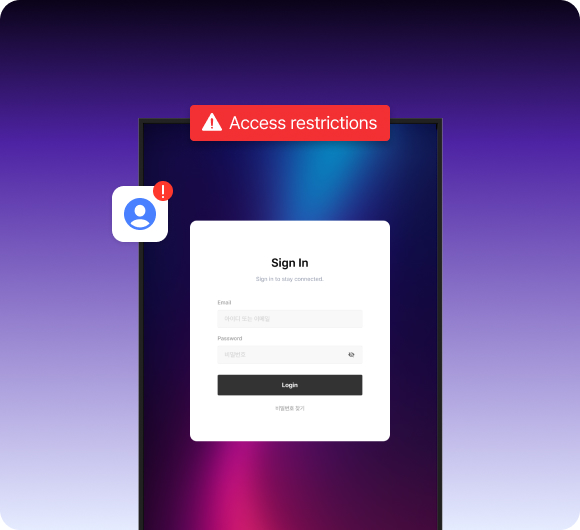
Know more Use Case?
Learn how our solution serves each field effectively.
