Challenge & Solution

Problems
- Exposure to non-educational or harmful content
- Lost or stolen devices misused
- Difficulty managing devices across grades/campuses
- Limited IT staff to support secure infrastructure
Solutions
- Enable filtering and app whitelisting
- Monitor usage and assign ownership of learning devices like tablets and laptops
- Restrict access via local networks
- Provide remote lock and wipe options
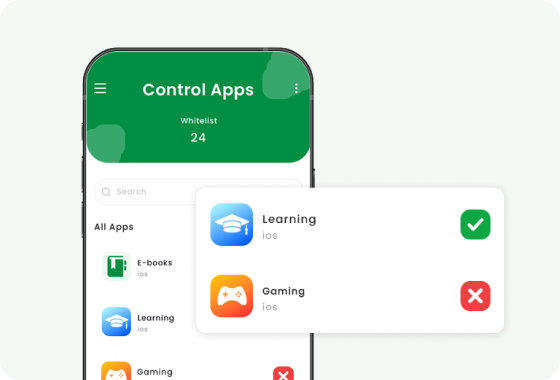
Whitelist & Blacklist Apps
Restricts access to only approved educational apps and blocks distracting or harmful applications, creating a focused learning environment.
Features
Products

Web Content Filtering
Filters adult content, gaming, and non-educational websites to provide students with a safe and controlled online learning experience.
Products

School Asset Management & Inventory
Centralizes tracking of school devices, preventing loss and streamlining maintenance with detailed asset records.
Products

Local-Only AP Control
Limits device access to authorized school networks only, reducing exposure to external threats and ensuring on-campus usage.
Products
